10 Best WordPress Contact Form Plugin
Contact forms on a website are an important aspect. They are even referred to as milestones in site engagements. Developing a particular page for contact and creating a separate coding for the different attributes is a hefty task. Herein, I’ll discuss the easiest ways to include a contact form in your WordPress hosting sites.
WordPress provides several plugins to their users ranging from analytics, link building, redirections, calendars to forms. They all make the tasks of a WordPress user easy. But, an important thing to keep in mind is that these plugins are only available to the paid WordPress users.
In this article, I’ll provide the best WordPress Contact form plugin that makes life easy for a WordPress User.
Why is WordPress Contact Form Plugin Important?
Contact forms are the source by which a site user communicates with you easily. WordPress offers a large number of plugins of which there are roughly more than 1600 contact form plugins. So how do you know which one would suit your needs?
Have a look at the results we obtain from the contact form search at WordPress plugins.
https://wordpress.org/plugins/search/contact+forms/
So, tailoring the best from this list is of utmost importance.
10 Best WordPress Contact Form Plugin
Now, let's look at the best WordPress contact form plugin from the unending list you’ve just seen in the above link.

WPForms is the best and the most beginner-friendly WordPress contact form plugin available in the market. It comes with a simple drag-and-drop form builder, with over 100 templates, ranging from contact forms to newsletters survey forms.
WPForms are the most powerful, user-friendly and easy WordPress form builder. The free version of WPForms comes with all the basic contact form features including basic form fields, captcha for spam protection, email notifications, and a thank-you page for form confirmation. The premium version allows you to extend the functionality, so that you can build any type of forms such as multi-page forms, email subscription forms, payment forms, order forms, etc.
WPForms Pro also includes powerful features like smart conditional logic, file upload, geo-location, signature feature, form abandonment, user-submitted content, login and user registrations.
Every form created with WP Forms is mobile-friendly. WPForms has a free contact form plugin version available on WordPress but you need to purchase the pro version to unlock most of its advanced features.
If you’re after a WordPress contact form plugin that is easy to use and has all the powerful features you need, WPForms is an excellent option.

Formidable Forms is one of the advanced WordPress contact form builders. It also features a drag-and-drop form builder to create simple to complex forms that help you go beyond simple contact forms.
Formidable Views feature allows you to format, filter, and display user-submitted data on the front-end of your website for an advanced user. You can use it to create form-focused solutions like directories, job board listings, event calendars, etc.
A unique feature of Formidable Forms is its ability to display form data with views. It provides greater flexibility and more styling options compared to the other plugins. While you can build basic WordPress contact forms, an average user may find it a bloated solution with too many features that are not beginner-friendly.

Ninja Forms are a simplified, beautiful and user-friendly WordPress contact form plugin that uses a drag and drop contact builder. You can design beautiful, complex forms without any hassle.
With Ninja Forms, you can use an unlimited number of forms, fields, emails, and submissions. After the creation of forms, you can add them to your site using a shortcode, widget, or a template function.
Ninja Forms is available in both free and paid versions. The base plugin for Ninja Forms is available for free so that you can download and install it on as many sites as you like. The premium extensions allow you to extend Ninja Forms functionality such as connecting with Campaign Monitor, Freshbooks, Salesforce, SMS notifications, etc.
Even though the main plugin of Ninja Forms is available for free, the extensions are not. Buying add-ons might seem like a helpful strategy because you’ll only have to only pay for what you need. However, as your needs grow, Ninja Forms will become more expensive compared to the other plugins.
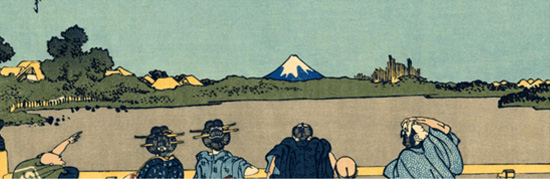
Contact Form 7 is the oldest and the most downloaded contact form plugin in existence. It holds a legacy as the top solution for WordPress contact forms for several years.
Contact Form 7 can manage multiple contact forms and you can customize the form and the mail contents flexibly with simple markup. However, creating contact forms is not as easy as with other plugins listed here because of its HTML-based interface. You’ll require basic HTML knowledge for using this plugin.
Contact Form 7 is an exclusive free plugin without any paid options. Hence, support options are limited. It is very difficult to set up for beginners.

Gravity Forms is the easiest and most trusted premium WordPress contact form plugin to create advanced forms. It features a bundle of powerful features and options which enable you to build advanced forms on your site.
Gravity Forms also offers a drag and drop interface for building forms. After creating forms, you can add them on your posts and pages by clicking on the Add Form button in the Post Editor toolbar.
Other significant features of Gravity Forms are conditional logic, email notifications, spam protection, responsive design, etc. in addition to the dozens of add-ons and integrations for different web applications and email marketing services.
All your forms created with Gravity Forms will be fully responsive and look great across all devices.
Gravity Forms offers support options to its users. You can get answers for your queries in the knowledge base and forums, while there’s email support for technical issues.
Unlike other plugins listed here, Gravity Forms doesn't have a free version.

Jetpack is a popular WordPress plugin and has been built by the team behind WordPress. It has a free utility tool called contact form module. With Jetpack plugin, simple forms can be created on both the Classic and the Gutenberg editors.
To add your form to your website, you’ve got to create a form in a page or post, copy the generated code, and then add that code to the widget.
This plugin has limited functionality and doesn’t provide a free form builder like the Contact Form 7.

Caldera Forms is one of the widely used free and powerful WordPress contact form plugins in the market with a simple drag and drop editor. Installed on over 200,000 websites, the plugin lets you create responsive and complex forms easily.
Caldera Forms offers form templates to help you create beautiful forms quickly. There are pre-built templates for simple contact form, booking form, and job application form. It provides plenty of form fields to build different types of forms.
Caldera Forms include free features like conditional logic, multi-part forms, calculation fields, file uploads, and column layouts right out of the box.
This plugin offers tons of great features in its free version but only offers priority support to its paid plugin users.

weForms is one of the best free WordPress contact form plugins to create your contact forms. weForms’ beautiful intuitive interface helps you create any type of contact form with a simple drag and drop builder. It also provides predefined form templates for building forms quickly.
weForms have more than 33 field types to choose from when creating your contact forms. It can be used in pages or posts with simple shortcodes or your page templates. weForms can be implemented anywhere on your website including in Page Builders, Gutenberg, Widgets and more. You can also preview the created form before publishing to see how it will appear to your users.
weForms plugin includes useful features like entry restrictions, email notifications for admins, etc.

HappyForms is a simple and free WordPress contact form plugin that allows you to easily create contact forms, feedback forms, survey forms, etc.
This plugin provides a user-friendly and straightforward visual form builder for building forms. You just need to select and click on the fields whereas the plugin will automatically add the fields, thereafter you can review confirmation messages, customize form styles, and save your form. Once the form is ready, you can insert into your posts, pages, and widget areas.
HappyForms plugin comes with an in-built HoneyPot and Google ReCaptcha to prevent spam messages.
HappyForms free plugin only has limited features. You need to upgrade to the pro version of Happy Forms to enable features like conditional logic, file upload, etc.

FormCraft is a WordPress Contact form plugin that has a drag-and-drop form builder to create and embed forms, and track submissions. The form builder is fast, easy-to-use and offers extensive customization, allowing you to build simple contact forms or complicated application forms and embed in your website.
FormCraft form builder is stylish and beautiful and all the forms are responsive on all devices, by default. FormCraft can be used to make a contact form, support form, application form, etc.
FormCraft has only a limited (8) field types including custom HTML. Hence, this plugin is suitable for a simple contact form with primary fields name, email address, and message.
FormCraft WordPress contact form plugin has minimal features making it lightweight and lets you create forms faster.
Which is the Best WordPress Contact Form Plugin?
Choosing the best from an elite list is always a difficult task. The permutations and combinations shall vary from each user’s view. So, it would be unfair to give a clear verdict as to which is the best WordPress contact form plugin.
But, a comparative analysis is possible. As such, WPForms looks good for being user-friendly with flexible pricing and powerful features and also boasts one of the highest user ratings.
I hope this article helped you in choosing the best WordPress contact form plugin.

































